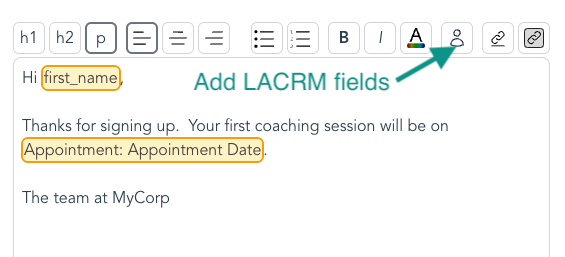Creating an Email Template
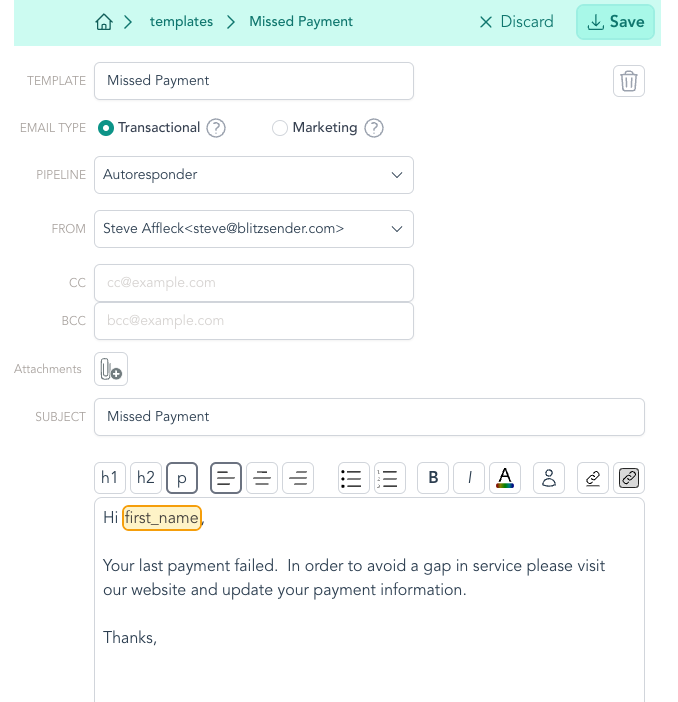
In BlitzSender, go to the Templates page. Then click on New Template button in the upper right. Fill out the form:
-
TEMPLATE: Name your template.

-
EMAIL TYPE: Choose the type of email to improve deliverability.

-
PIPELINE: (Optional) Assign a pipeline. This will enable pipeline-specific custom fields in your template.

-
FROM: Select your sending email address.

-
CC, BCC: (Optional) Add CC or BCC email addresses. You can use your LACRM address to get a copy of all emails.

-
SUBJECT: Enter the subject line of your email.
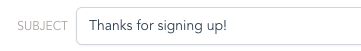
-
EMAIL:
Create the email. Use the
person icon to add fields from LACRM.