Autoresponder Example
In this example, we'll set up an autoresponder making it easy to send common emails.
The emails are all independent, so we'll close the pipeline after sending each message.
Set up the autoresponder
LACRM Pipeline
In LACRM you can create a new pipeline (under Settings / Pipelines)
Then we add a new status for each email type.
Add custom fields if you want to personalize the emails.
It should look roughly like this:
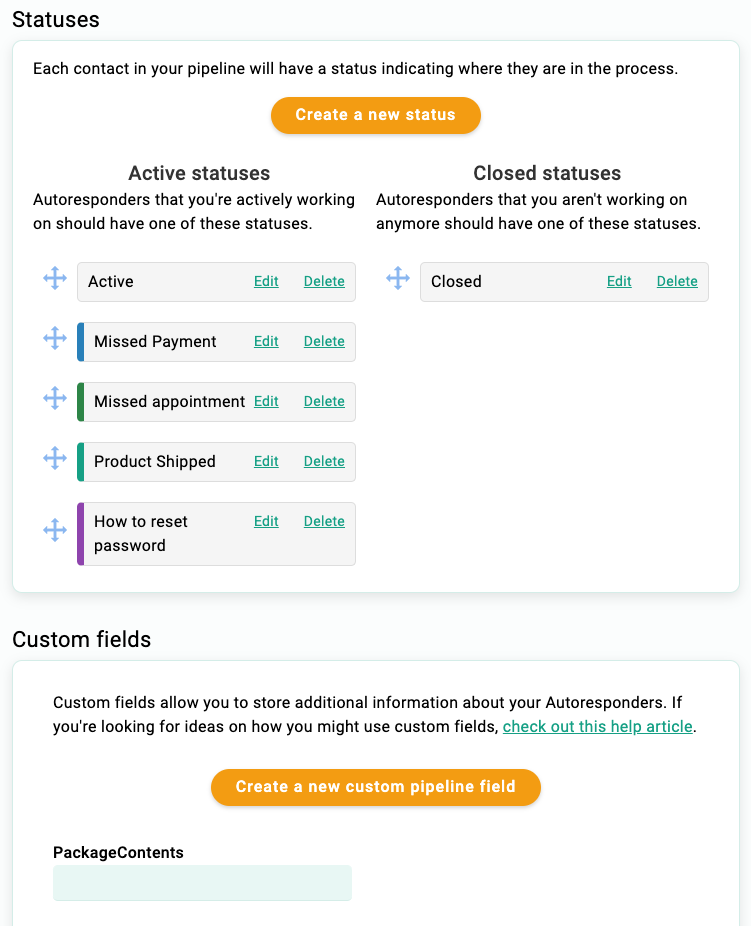
BlitzSender Template
In BlitzSender, create a new email template for each status.
The email templates should look roughly like this:
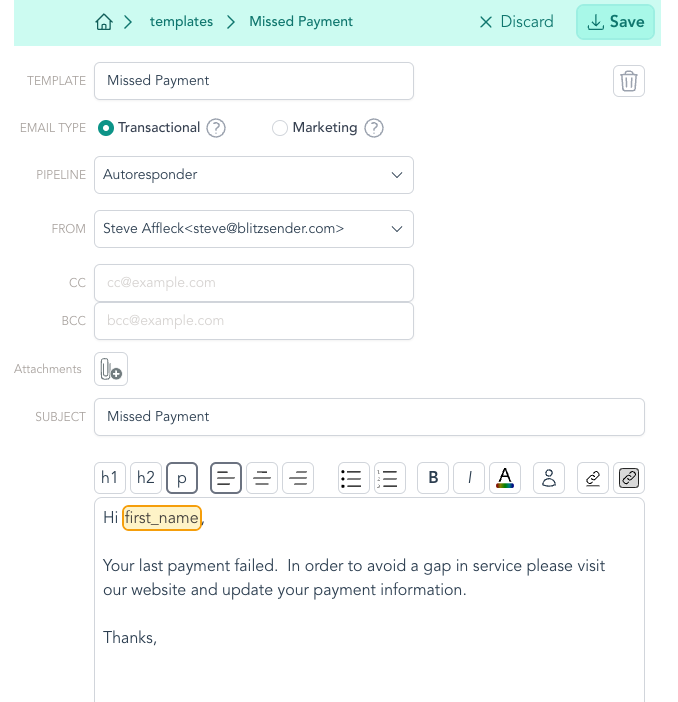
BlitzSender Mapping
In BlitzSender, map the pipeline statuses to the email templates. It should look roughly like this:
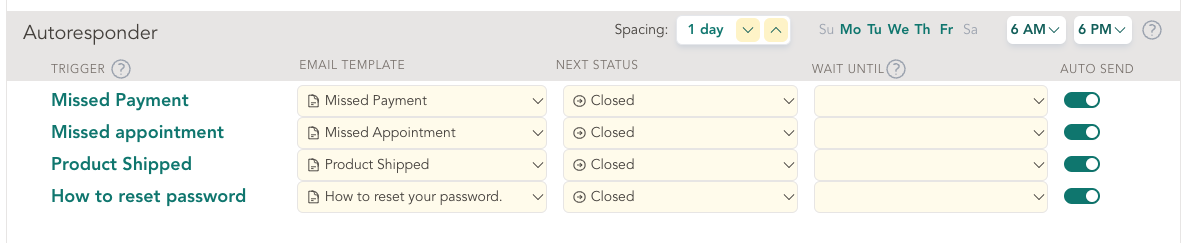
Usage
Send the automated email sequence to a contact.
In LACRM When you assign a contact to one of the 'autoresponder' statuses in LACRM, it will send that email.
After sending the email, BlitzSender will close the pipeline.