Marketing Sequence
In this example, we'll create a series of weekly marketing emails that we can send to new clients.
Set up the email sequence
LACRM Pipeline
In LACRM you can create a new marketing pipeline (under Settings / Pipelines)
Then we add a series of statuses.
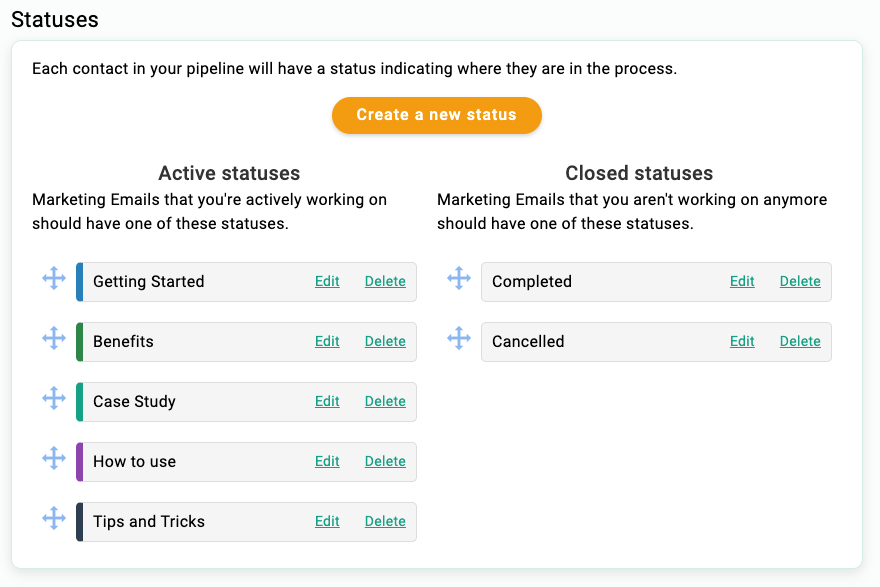
Blitzsender Template
In Blitzsender, set up email templates for each status as you did in the other examples.
Blitzsender Mapping
In Blitzsender, use the pipelines tab to map the templates you just created to the LACRM pipeline statuses.
Notice that in each mapping I mapped the next status to the following status to create a chain.
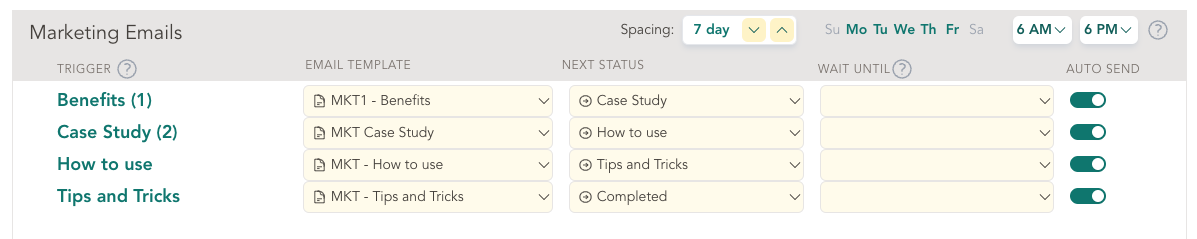
Usage
Send the automated email sequence to a contact.
When you assign a contact to the first marketing status in LACRM, you will start the email sequence.
BlitzSender will send one message per week until it reaches the end of the series.
In LACRM, assign a contact to the new pipeline. You will find it under the contact's menu labeled: 'Attach an Item'
Set the status to the first status of your sequence.
Fill out any custom fields to personalize the email messages.