Send or Schedule Emails without leaving Less Annoying CRM.
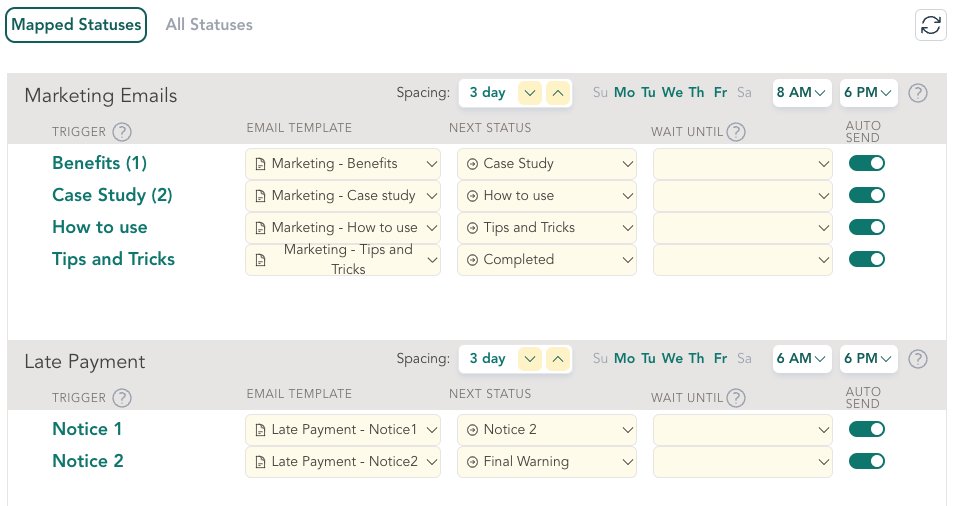
Simple email automation for Less Annoying CRM
If you've ever finished a day of work and realized you haven't accomplished anything, you're not alone. We've all been there. But it doesn't have to be that way.
With BlitzSender, you can quickly manage transactional emails, freeing yourself for higher-impact efforts.
BlitzSender is an email service tightly integrated with Less Annoying CRM. It makes sending emails as simple as assigning a pipeline status to a contact.
Introductory Pricing
Sign up now to lock-in our introductory pricing. Use the service for free the first month and send up to 5,000 messages.
Email Automation
Hand-crafted for Less Annoying CRM
- sign-up forms, intake forms, surveys
- birthday emails, welcome emails, personalized messages
- appointment reminders, failed payment notices, shipping alerts
- drip campaigns, nurture sequences
Manage client information
Build customer relationships
Streamline business processes
Marketing

Getting started is easy.
Follow these three quick steps to automate your first email.
Contact us
1. Create a pipeline status
In LACRM, add a new pipeline status where you would like to send a transactional email.
2. Compose an email template
Compose an email template in BlitzSender and assign it to the new LACRM pipeline status.
3. Automate your emails
Assign a contact to that pipeline status. BlitzSender will automatically personalize and send the message.
Personalized Email Templates
for Less Annoying CRM
The BlitzSender email editor is simple and intuitive. Create email templates without any coding knowledge. You can automatically pull contact data from Less Annoying CRM to personalize your messages.
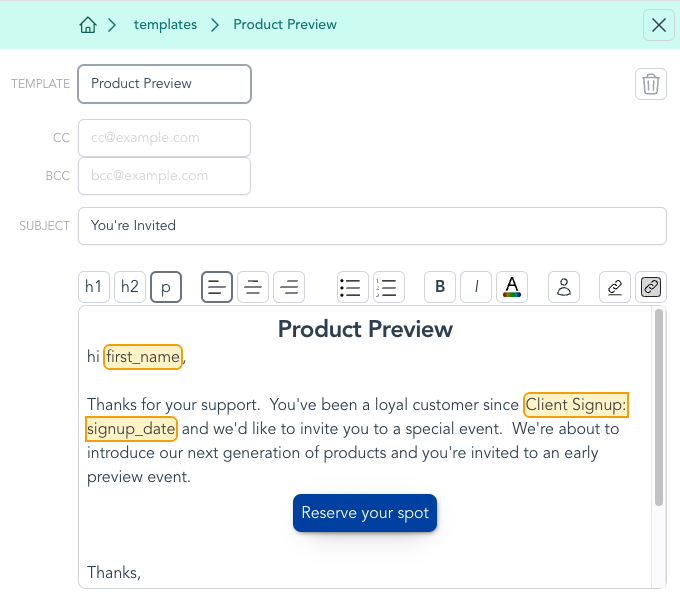
Stop wasting time on emails.
You don't need to spend hours each day sending emails.
Leave every day feeling satisfied that you've positively impacted your business.